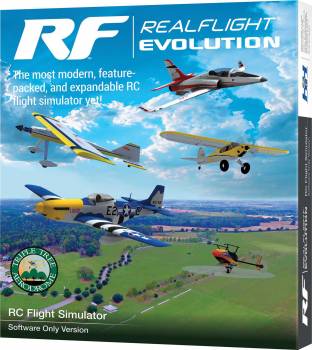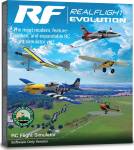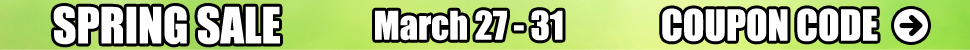In The Box
(1) RealFlight Evolution Steam® Key (on card)
(1) RealFlight Evolution Installation Guide
*Note: This product does not contain a DVD, it is intended for computers without an optical drive and must download the software for installation.
Needed to Complete
- Compatible PC laptop or desktop with Windows® 8, Windows 10 or Windows 11
- Internet connection to download the Steam® Client and RealFlight Evolution software
- Spektrum InterLink DX Simulator Controller, a Spektrum wireless simulator dongle plus a compatible DSM2/DSMX equipped transmitter, a RealFlight compatible controller, or other compatible Gamepad/Joystick
The most modern, feature-packed, and expandable RC flight simulator yet!
For more than two decades, RealFlight® has been the #1 RC flight simulator in the world! It's the absolute best tool new RC pilots can use when learning how to fly. It also makes it possible for experienced RC pilots to practice new maneuvers and hone their skills so they can become even better pilots. Plus, it's the best way to "try" new Horizon Hobby and other models before you buy them!
With more than 300 different aircraft to fly — including airplanes, helicopters, drones, and more — at over 75 different flying sites, plus the ability to edit and add aircraft and sites, there's an almost infinite number of flying options available. Add in Virtual Flight Instructor lessons, game-like challenges, multiplayer options so you can fly and compete with other pilots online, compatibility with VR headsets, and many, many more features, and you have everything you need to succeed at the field — because you can "fly" on a desktop at home, or on a laptop just about anywhere else!
RealFlight Evolution "evolves" the world's most popular RC flight sim with a fresh and modern user interface, adds the main flying site from Triple Tree Aerodrome – home of the world-famous "Joe Nall" and other events – plus dozens of other 3D fields and PhotoFields. It also adds more than a dozen of the newest and most popular aircraft from E-flite®, HobbyZone®, Hangar 9 ® and Blade®, and more than 100 additional aircraft models. Best of all, it also gives you access to new models and fields that will be released quarterly (starting in early 2023) for purchase à la carte, in money-saving content packs, or with yearly season passes!
That access to new models and fields comes as a result of RealFlight Evolution being delivered exclusively via Steam® – the world's largest digital distribution platform for PC games and simulators. Steam eliminates the need to use DVDs and compatible drives for installation, provides seamless and automatic software updates, and even allows you to install RF Evolution on multiple PCs using the Steam Client and your account. There's no serial number to lose over time and it's easier than ever to add RealFlight to additional PCs in the future!
RF Evolution runs on a wide variety of PCs (Personal Computers) from low-cost laptops to "gaming" desktops running Windows® 8, 10 or 11. It's available as software only, or with the Spektrum ™ InterLink® DX Simulator Controller – which connects directly to a USB port for easy plug-and-play use – that's modeled after Spektrum transmitters including all standard switch locations and functions so it works just like your favorite radio! Or you can use the WS2000 USB Dongle (sold separately) with a compatible Spektrum 2.4GHz transmitter, like the DXS transmitter included with many of the most popular Ready-To-Fly (RTF) trainer aircraft, for wireless operation. It's even compatible with direct USB connection to Spektrum NX6, NX8, NX10 and other transmitters!
If you purchased RealFlight 9.5S at any time you will receive a free copy of RealFlight Evolution! Internet connectivity is required to download the software via Steam after RF Evolution is released on October 28th, 2022.
Or, if you purchased RealFlight 9 or 9.5 at any time you can exchange the serial number for a Steam key to update to 9.5S at no charge! Internet connectivity is required to complete the exchange using the link below:
Minimum Recommended System*
- Windows® 8 or Windows 10 or Windows 11**
- Intel® Pentium® 1.0GHz or equivalent
- 512 MB RAM
- 10 GB Hard Drive Space
- 3D Accelerated Video with:
- 32 MB Dedicated Video Memory
- Fully DirectX® 9 compliant (Shader Model 2.0 or better)
- Spektrum® InterLink® DX Simulator Controller, a Spektrum wireless simulator dongle plus a compatible DSM2/DSMX equipped transmitter, a RealFlight® compatible controller, or other compatible Gamepad/Joystick
- Online Activation Required
- Internet connectivity required for activation** and to download additional content and updates
Optimal System For Best Graphical Performance:
- Dual Core 2.4GHz CPU
- 2 GB RAM
- 3D Accelerated Video with: 512 MB dedicated video memory
Multiplayer Requirements:
Broadband Internet connection
Computer microphone for voice chat
InterLink® DX Controller Requirements:
- USB Port
- Compatible FM or FM-selectable transmitter (if using the interface mode)***
VR Requirements:
Compatible with some VR sets (available separately). Check manufacturer's requirements for VR system use.
Works with both the Oculus Rift and HTC® Vive™ VR headsets